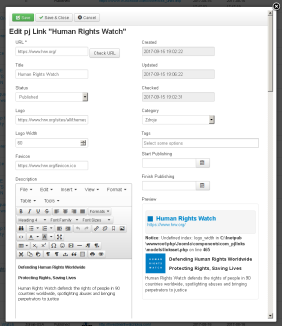
A pjLink consists of several parts:
- The Link's url;
- The Link's title under which it is displayed and ordered;
- The Link's icon ("Favicon"), shown in the browser tab;
- The Link's logo, if the page contains any;
- The Link's description.
With New Link, you can start just inserting the url and clicking the Check URL button. It tries to open the url and extract its title, icon and logo if corresponding fields are empty yet. If the connection fails, the error message is displayed and the Link's State is set to Trashed.
In most cases, the Check URL function delivers usable results immediately seen in the Preview. Well, supposed your host doesn't block retrieving urls and answers with HTTP Error 403... If this is the case or if you are not satisfied with retrieved results, you can edit or delete them and eventually try to get the information by other means.
The Logo Width resizes the logo display proportionally.
To shorten the Link's description displayed in the module view, use the Read more... tag (html: <hr id="system-readmore" />). In the module view, only the description until the tag displays. In the component (menu) view, the whole text displays and the tag is stripped.
After the Link is once saved, changes made are immediately seen in the Preview.