Porting links between sites occurs by a simple XML file. By default, it's named Links.xml.
To download links, on Select links simply check items desired and click the Download button. A popup window with the Links.xml download displays. Save it and give it some meaningful name.
To upload previously downloaded links, on Select links click the Upload button. An Upload Links popup displays. Select the desired file in your file system, set options as desired and click Upload. Only files previously downloaded from pjLinks can be upload.
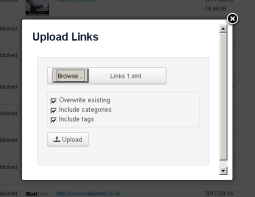
Upload options:
| Overwrite existing |
Links are identified by their url. If Overwrite existing is set and a link with the same url already exists, it will be overwritten by the uploaded one. Otherwise, uploaded links will be added regardless whether a link with the same url already exists. |
Include categories
|
If set, the original Link Categories used by downloaded items will be imported, too. If there are already existent categories with the same name, they will be used instead of imported ones.
Otherwise, imported links are not categorized.
|
Include Tags
|
If set, the original Tags used by downloaded items will be imported, too. If there are already existent tags with the same name, they will be used instead of imported ones.
Otherwise, imported links contain no tags. |